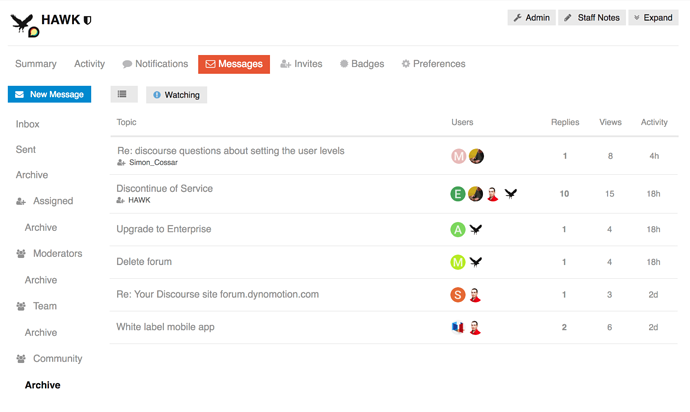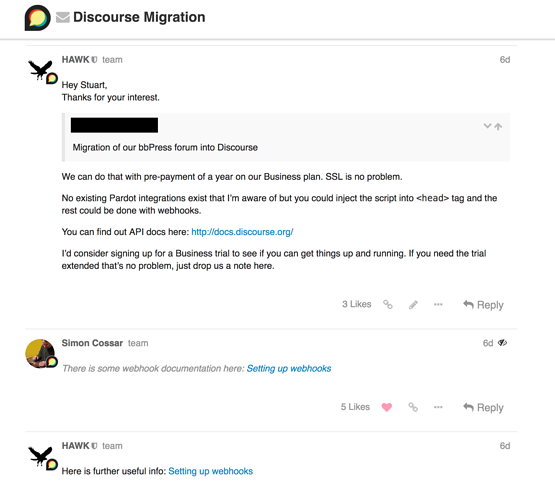The Discourse team uses a group inbox to do support ticketing!
We also use Discourse as a private email support portal which allows our entire team to share the support load. Anyone can email team@discourse.org and we handle those interactions in a central discourse mailbox, as private group messages.
Staged user accounts are set up, allowing us to store contact history against an individual. More details on how that works here.
This setup means that everyone has full visibility of the open tickets and can also easily search through past tickets, either to learn or to stay abreast of what has been discussed or promised.
People can jump in seamlessly across time zones. Discourse notifications alert us of incoming requests. We can tag people in when we need them, assign team members when a task needs to be completed, bookmark messages for follow up, set topic timers to nudge people and we can use whisper topics to support each other, make notes and troubleshoot as a team.
We use:
- Tags for private messages for organisation, similar to how labels work in Gmail.
- Discourse Presence means that we don’t accidentally reply to someone at the same time.
- Discourse Assign allows us to give or take ownership of a support issue.
- “Whisper posts” let us privately research or troubleshoot as a team, keeping all the relevant information within the topic.
Tip: Edit the post titles so that the message is identifiable by everyone at a glance.
Read more about how the team uses Discourse here
Let’s make it happen, too.